A simple automation project with Raspberry Pi using ADXL345 accelerometer to simulate better gaming experience. Supports All Windows Games, currently functioning over Ethernet & WiFi.
Best experience with Racing games!
Demo
View on Hackster.io
Hardware Setup:
- Fix ADXL345 accelerometer in the palm side of Gloves.
- Connect all wires with Pi GPIO Pins.
- Place all setup wherever you want.
Electronics Setup:
- Connect all pins of accelerometer & GPIO properly follow links for tutorial.
Software Setup:
- How to use 3-Axis Accelerometer for Tilt Sensing
- I used Roll & Pitch axis only for forward, backward, left, right, nitro & handbrake parameters to control the game.
- Download all source code.
- Start server from windows system to receive axis tilts in degrees. Run GameServer.py
- Send UDP packets from Pi to server. Run Client.py
- Enter IP of your connection not IP of Pi.
- Open cmd & type ipconfig/all to see IP of your connection.
- Start Pi using putty for faster connection.
Tutorial - Create hotspot & connect both Pi & Windows system for Wireless Control.
- Recommended use Ethernet for faster connection & Enjoy! the game without any lag.


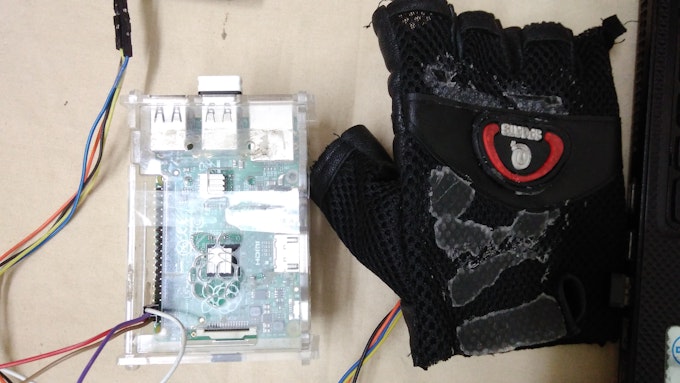
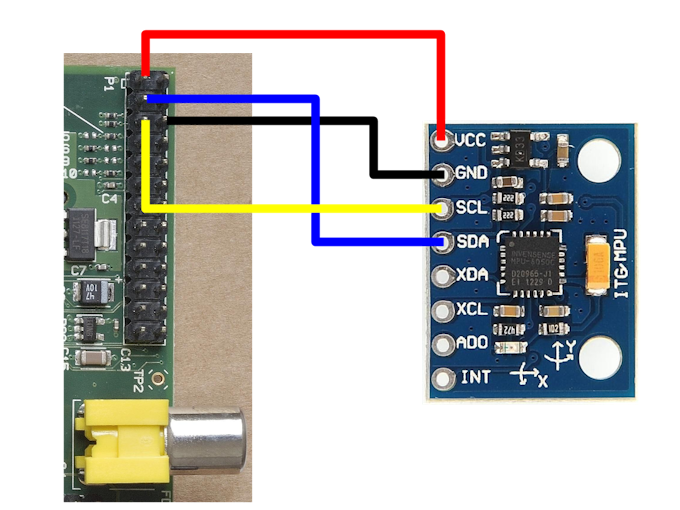
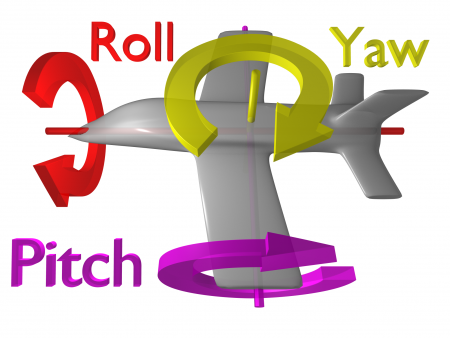








Troubleshoot Options:-
ReplyDelete1. Check accelerometer values if you are getting or not?
2. Check your socket connection with Pi & Windows you are receiving string values or not?
3. Check if sendkeys are working with your windows or not. You can run separately code of key control.